National bank is one of Kenya’s largest banks with more than 70 branches in the country. The bank was established in 1968 and has been in the run until 16 September 2019, when KCB acquired its assets and liabilities fully. KCB Group is now running the NBK bank as a stand-alone subsidiary. Do you have an account with NBK? Know how to send money into your National Bank account via Mpesa now.
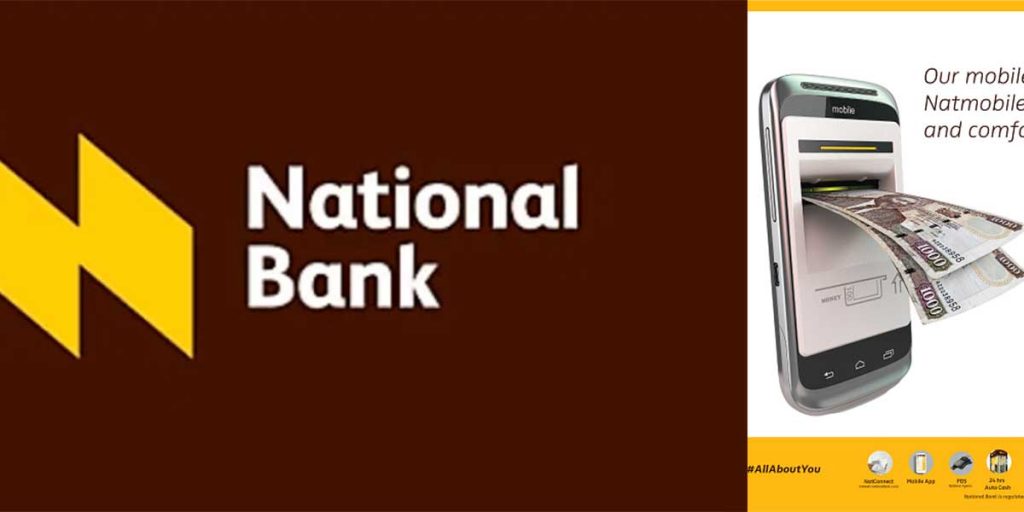
READ ALSO: 10 Best loan apps in Kenya for instant loans
National Bank of Kenya products such as loans are now bettering the lives of its customers each day. Moreover, clients can access NBK services via phone any time they want.
How to send money into your National Bank Account via Mpesa
Sending money into your National Bank Account via Mpesa is now easier and faster. Follow the procedure below to guide you;
- Go to Mpesa menu
- Select lipa na Mpesa
- Click the pay bill option
- Select business number
- Enter 625625 as the national bank pay bill number then press OK
- Now select the account number and enter your National bank account number (or any other account you wish to send the money to)
- Enter the amount you want to send
- Enter your secret Mpesa pin and press OK
- Confirm all the details, then press OK
You will receive Mpesa message confirming your transaction.
How to activate National Bank of Kenya mobile banking
Through the National Bank of Kenya online banking, customers can access their money anytime from anywhere without necessarily going to the bank. Follow the steps below to register for mobile banking;

- Turn on your internet connection
- Go to Google play store
- Download the National Bank of Kenya app – NatMobile App
- Install the application
- Register by entering your correct details
Those without smartphones can access mobile banking by dialing the National Bank USSD *625#, and then follow the given prompts to register.
How to get a loan from the National Bank of Kenya
Like other banks, National Bank provides loans based on your digital credit history. It offers different types of loans such as SME loans, Jenga Kilimo loans, Jenga Biashara loans, Personal Mortgage loans, and construction loans. To get a loan with NBK, you need to provide;
- A copy of your national ID/passport
- Last three months, certified copies of your payslips
NOTE: The bank may approve or decline your loan request depending on your history.
READ ALSO: 15+ best Saccos in Kenya with good saving plans and investments
You’re now aware of how to send money into your National Bank Account via Mpesa. Open an account with NBK and enjoy their services.
READ ALSO:
- Activate KCB mobile banking and enjoy its services now
- Deposit money to your Cooperative Bank account via Mpesa
I am an actress at Ndizi Tv and fun fair writer at Kenyan Moves News and Media Website.





